Razer Enki / Enki X & Enki Pro test - all 3 models - all differences
Today I test the complete Razer Enki family – for this I have all 3 models here. The Razer Enki I had already bought & the Enki Pro Razer has offered me a few weeks ago – since I had planned a test anyway, it came in handy! To offer you a complete package to the Razer Enki test, I have the Enki X then also bought – one treats himself nothing else, right?

After I was anything but satisfied with the Razer Iskur, I was super excited about the Razer Enki, as well as the Enki X & Enki Pro models. Whether Razer has done a better job or I have to rate some things as not so cool in this review, you will find out in the next few minutes!
There’s also an overview of the differences between the Razer Enki vs Enki X vs Enki Pro!
Razer
Enki / Enki X / Enki Pro
Enki X: metal base, PU foam upholstery, mix of fabric and PU covers, plastic castors, plastic armrests
Enki: additional metal armrests
Enki Pro: additional metal armrests, genuine Alcantara & plastic seat shell
Enki X: 2D armrests, simple rocker mechanism, max. load up to 150kg, fixed lumbar support
Enki: + 4D armrests & extended rocker mechanism
Enki Pro: + 4D armrests, extended rocker mechanism, magnetic neck cushion, genuine Alcantara cover
Razer Enki X vs Enki vs Enki Pro - All features & differences at a glance
- Simple rocking mechanism: You can rock, but you can’t lock the mechanism at will.
- 2D Armrests: The armrests are adjustable in 2 directions & made of plastic.
- Integrated lumbar support: The integrated lumbar support is fixed.
- Metal base & plastic castors
- Backrest can be tilted 152° to the seat surface
- Covers consisting of a mix of fabric & more sustainable PU leather


All the features of the Enki X, plus:
- Advanced Rocker Mechanics: You can lock the rocker in any position.
- 4D Armrests: The armrests here are adjustable in 4 directions and the interior is made of metal.
- A Razer neck cushion is included
All the featues of the Enki, plus:
- Genuine Alcantara cover from Italy
- Magnetic neck pillow without straps
- Noble plastic shell in carbon look
- Wheel instead of lever for backrest adjustment
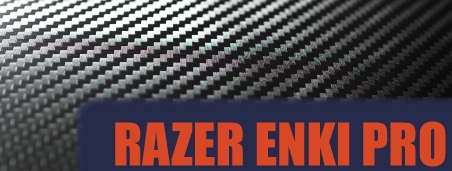
Comfort in the test: Different for Enki X, Enki & Enki Pro
I have long considered whether I work off the Razer Enki all in one report, or make 3 individual, because surprisingly, the models also all sit a little differently, which I would not have thought at first. My assumption was that only the equipment is better depending on the model.
Overall, it is basically good to sit on the Enkis. The cushion hardnesses are well chosen, the Enki X seems softest to me, but the differences are minimal. The lumbar support is somewhat problematic for me.
Lordosis support partly disturbs a bit with Enki & X
The 3 models differ in terms of lumbar support, although they all seem to have the same on paper: Namely, a fixed support that is supposed to support our lower back.

Unfortunately, the lumbar supports of the Razer Enki & Razer Enki X are not optimal for my anatomy. I sat on the Enki for a few weeks and couldn’t get used to it either, the lumbar arch sits a bit too low for me, so it misses my actual lordosis and thus feels like a foreign body between lordosis & tailbone.
Only the Razer Enki Pro manages this much better: Maybe it’s because of the different backrest padding, but here I feel well supported by the brace without being bothered by it. It was exactly the same for my test person. Too bad this only fits for me on the very expensive Pro model.
Note: We are all built very differently. The fact that the lumbar support doesn’t fit me doesn’t mean that it will be the same for you. But of course it is possible.
Cross-legged test: still possible on all models
The Razer Enki, just like the Razer Enki X & Razer Enki Pro, has similarities with sports seats from cars, but we still hardly have any side bolsters in use. This makes it possible to sit cross-legged on the Razer Enki chairs with my 189cm & 82kg.

Only the Razer Enki Pro is tighter: I can only just manage to cross my legs. The side bolsters are a bit firmer than in the other models because of the plastic shell. So if you’re 189cm or smaller, you can sit cross-legged here just fine.
Cross-legged test passed.
Discreet side panels without nerve effect
Side bolsters are part of the design concept in many gaming chairs, and that’s perfectly okay if the seat is wide enough for it. Otherwise, the chair user’s legroom is often restricted. While the Razer Iskur had quite stable side bolsters, the Razer Enki family is quite different.

Here you can see the sidewalls of the 3 models. Razer Enki & Enki X have the flattest and softest sides. The slight increase at the edge is made of pure cushion material. The side bolsters of the Razer Enki Pro are a bit firmer, simply because the basic construction is a bit different here. The seat and backrest are edged in plastic, and it is precisely this plastic that makes the side bolsters firmer as a result.
Nevertheless, I don’t have any problems with legroom here. The seat offers enough space for that.
Side bolsters on backrest: 158° measured
The side bolsters in the shoulder area on the backrest are also still very unproblematic. In many chairs with very narrow or steep cheeks, shoulder freedom is partially restricted.

I always measure the angle between the backrest and the side panel. It’s quite good here at 158°. If you consider that 180° would be quite flat, I think the value is pretty okay. It’s more critical in the 140° range, where we’re talking about particularly pronounced side bolsters. The sidewalls are even flatter, for example, in the Secretlab TITAN Evo.
Size advice: This is how big & heavy you can be for the Razer Enkis in the test
Razer itself specifies some values in which size range the different Enkis can be used. I usually arrive at different specifications than the manufacturers, which is also the case here – but it is also difficult to determine that, since we humans have very different upper body and leg lengths.
Enki: 166,5 – 204cm
Enki X: 156,5 – 194cm
Enki Pro: 166 – 204cm
Enki: 165 – 195cm
Enki X: 160 – 195cm
Enki Pro: 170 – 195cm
Enki: 136kg
Enki X: 136kg
Enki Pro: 136kg
I hope this table helps! All specifications are to be understood here +- a few centimeters. For all who are a little smaller, a foot cushion like this one could still help to get with the feet on the ground.

Here is a picture of the seat depth on the Enki Pro. The effective seat depths differ between the models by only 1-2cm. Nevertheless, you should not be much taller than me, because then the backrest will be too short.

At 167cm tall, the seat depth on the Enki Pro looks like this. It looks very similar for the other models.
Weight: Best not too light & not too heavy
If you really want to use the rocker mechanisms well, you shouldn’t be too light. Especially with the Enki X’s simple rocker mechanism, my tester with 52kg does not bring enough weight to be able to rock. Even on the lightest setting, the resistance here is too great.
The situation is different with the advanced mechanics of the Razer Enki & Enki Pro, where it works well.
You shouldn’t be too heavy either, because there probably won’t be enough room at some point. However, I would say that you can easily sit on the Enkis with a slim to chubby physique.
Features & functions of the Razer Enki in the test
There are still some features & subtleties left to be highlighted on the 3 Enki models. Styling & design are very similar, but each model has slightly different features.
Rocking Mechanism: Simple & advanced rocker mechanism
The Razer Enki X, the slimmed-down model from the series, only has a simple rocker mechanism. This means we can rock & also turn the rocker function on and off, but we cannot determine in every position. It should be noted here that it is hardest to rock with the simple mechanism. With 52kg body weight as with my girlfriend for example, the rocking does not work at all, because she is too light.

The Razer Enki Pro & Enki are different, as they use extended rocker mechanisms. On the one hand, these make it easier to rock, and on the other hand, we can also lock the mechanics as we want – halfway back, for example.
Criticism of the Razer Enki Pro: Synchro mechanism would be cool for the price
The extended rocker mechanism of the Razer Enki Pro works without problems & very well. However, there are even better mechanics, such as the synchronous mechanism, which opens the angle between the upper and lower body when leaning and thus provides movement in the intervertebral disc area. This is good for the back.
From a certain price range, I expect such a mechanism, but the Enki Pro has only the extended rocker mechanism despite a proud 999€. More would have been possible here.
Backrest: 152° inclination possible
All 3 Enki models offer their user the option to tilt the backrest backwards at an angle of up to 152° to the seat surface. This is quite a high value and more than most will probably need, which is of course good.

Thus, you can lean back very far when watching videos/streams and make yourself comfortable.
There are only small differences between the models: While we adjust the backrest on the Razer Enki X & Enki backwards with a lever, we have a rotary wheel on the Razer Enki Pro that we only have to turn a little bit to unlock the backrest and adjust it backwards.

You don’t have to imagine the rotary wheel here as in a car, so we don’t have to turn forever. It is only an estimated quarter turn with which we can adjust the backrest quite variably.
Fixed lumbar support: Mixed experiences
I have already touched on this above. All Enkis have a fixed lumbar support in the form of a bulge in the lower back. Lordosis supports are supposed to fill out our hollow back and thus relieve the surrounding structures.
As for the Razer Enki & Enki X, unfortunately that doesn’t work so well for my build. For me, the lumbar supports here are placed too far down and they are too firm. The protrusion is more towards the tailbone, where I perceive it as a nuisance.
In my research, I read in 2 reviews that the reviewers were similar – but there are also many reviews without comment on this, which is why I also assume that it is an individual problem.

The Razer Enki Pro’s lumbar support, on the other hand, fits better. It doesn’t really look higher to me, but it is better padded and feels much better. For me as a potential customer, that would be a shame, since I’m not sure I’d even go for the Enki Pro at that price.
Different armrests in use
The Razer Enkis differ in terms of armrests. Somewhere there must be differences between the slimmed-down models and the premium models.
2D plastic armrests on the Razer Enki X
The armrests of the Razer Enki X are so-called 2D armrests, they can only be adjusted in height and rotated. Thus, we can rotate the armrest away from or towards the seating surface at an angle.

The interior of the armrests here is made of plastic, as is the knob for adjusting the armrest height. For many, these adjustment options will certainly suffice as well. The surface of the armrest is covered with a soft plastic.
4D metal armrests for Enki & Enki Pro
These two models are equipped with 4D armrests that can be adjusted laterally and forward & backward in addition to the rotation & height adjustment of the Enki X.

The interior and the knobs are made of metal, which makes the armrests look valuable. The armrests work great!
Razer neck pillow only for Enki & Enki Pro
For the cheaper model, the Razer Enki X, there is no neck pillow included – one of the reasons for the smaller price of the Enki X. I would actually miss the neck pillow, which is why the Enki X would not be for me, or I would buy the pillow later. Whereby that is not really worth it, because you could then buy the Enki right away.
Anyway, the neck pillow for the other models is filled with memory foam and has a soft velvet cover. I find the pillows really top!
Magnetic neck pillow on the Enki Pro!
Just like the Secretlab TITAN Evo, the Enki Pro’s neck pillow is magnetic, so there’s no need for straps or belts to secure it. So it always sits exactly where you want it. Especially with the solutions with straps, the pillows are often not optimally adjustable for every body size.

I think that’s really cool about the Enki Pro! I hope that more manufacturers will switch to magnetic cushions in the future.
60mm casters & metal base
Here, all models are equipped exactly the same: In a high-quality looking metal base, 5 plastic castors are inserted in each case, which are 60mm in size.

The rollers run quietly & easily, just as they should.

Covers: Mix of fabric & "EPU"?
Razer has made the right choice when it comes to the covers: The contact surfaces of the Razer Enki & Enki X are covered with a fabric cover that feels very nice and makes a high-quality impression.

Only the side parts are covered with a synthetic leather, which does not matter for breathability. The important places where we lean are covered with fabric and thus ensure that we do not sweat unnecessarily.
What is an EPU leatherette?
That’s what I wondered when I read about the EPU leather. Well known are the not so horny PVC leather and the most common PU, as polyurethane covers. In my research I found out that EPU stands for “Elastomeric Polyurethane”, but how does it differ from conventional PU?
To find out, I contacted a company that specializes in polyurethanes and luckily they were very helpful.
The solution: EPU = PU.
The nice gentleman explained to me on the phone that any polyurethane is also elastomeric. Elastomeric plastics are supposed to be stretchable & durable, as well as return to their original shape after stretching – this is true of polyurethane in general.

Faux leather sustainable according to Razer
Razer states that the synthetic leathers used on the Razer Enkis are produced sustainably. Specifically, it is described that less energy is needed during production, which also results in fewer emissions and that no environmentally harmful solvents are used.
I did not find a certificate or a brand name of the cover material, so we have to trust Razer here. Basically, I also think it is laudable to care about more sustainable materials.
Razer Enki Pro: Special features on the $999 chair
I have already highlighted some of the differences in the respective sections, such as the wheel for backrest adjustment or the magnetic neck pillow. What didn’t quite fit in anywhere is the very cool design of the Razer Enki Pro. You absolutely cannot say that the Enki Pro does not look very classy and high-quality.
High quality plastic shell in carbon look
Its plastic shell & back is the main contributor to this. In most gaming chairs, apart from Backforce, the back is simply covered with the chair’s cover and plain.

The Enki Pro, on the other hand, shines with a carbon look back.

The whole chair is edged in this look, which definitely looks very high-quality. Even from below, everything is kept in the carbon plastic.

Elegant here are also the side covers for the screw connections between the backrest & seat. Here, too, everything is covered by plastic and, above all, flat.
Super Premium: Genuine Alcantara cover on the Pro!
The Razer Enki Pro is the first gaming chair in my test repertoire to be covered in genuine Alcantara. In the US, the patented material from Italy is also known as “Ultrasuede” and it stands out for many of its properties. It feels like suede, but is a mix of polyester & polyurethane.
Alcantara even surpasses the advantages of real leather: it is lighter, more breathable & easier to clean. In addition, it is just as allergy-neutral, antistatic & very durable.

Alcantara: Climate-neutral & sustainable since 2009
The super high-quality upholstery fabric is distinguished not only by its properties but also by its sustainable production. The material has been produced in a climate-neutral way since 2009, so it does not contribute to global warming. The entire value chain is also kept as sustainable as possible.
The manufacturer Alcantara from Italy has been increasing almost annually since 2009 in terms of sustainability balances. You can find out more about the sustainability of the products and annual sustainability reports here on Alcantara’s website.
Dual density backrest? Nothing special.
The Enki Pro is advertised with the Dual Density Backrest, so in the backrest are cushion foams with different hardnesses installed. I first thought that this is a consideration for the comfort to optimize something there. In fact, however, you won’t feel anything from the different foam densities.

The fact is that all Alcantara surfaces are upholstered with foam with a density of 60kg/m³, and the leatherette-covered areas have 75kg/m³. However, we hardly have any contact with the PU-covered areas when sitting, we don’t really lean against them. That’s why, in my estimation, it doesn’t do any good.
Is the Razer Enki Pro too expensive?
I think so. The Enki Pro comes in at $999, but I expect the price to drop a bit. The Enki Pro is a very high-quality gaming chair, no question. Nevertheless, it wouldn’t be worth just under $1,000 to me, because I lack ergonomic features. For around $1,000, you can get extremely high-quality office chairs with a seat tilt function, synchro mechanism, variable lumbar support, seat depth adjustment and more – all features that the Enki Pro doesn’t have.

Chairs like the Backforce One Plus are even available for $650 with all the ergonomic features mentioned and a 10-year warranty at Made in Germany. Of course, not every chair is comparable to this one, but still the Enki Pro offers me too little. The cover material & the magnetic neck cushion is great, the plastic shell too – but that’s all that really makes the Razer Enki Pro stand out from other chairs.
For $500-550, I’d certainly be happy to recommend it! Unfortunately, it is not worth $999 to me. I think it’s a shame, because the Enki Pro could be a real hit at a lower price.
Quality & workmanship: Everything flawless.
In terms of material quality and manufacturing precision, all 3 Razer Enkis are completely flawless. All seams run straight, I find absolutely no workmanship issues. The backrest pads of the Enki X & Enki are perhaps a bit thin in the head area, but at least the Enki has a neck pillow for that.

All 3 models arrived free of complaints. Of course, the Razer Enki Pro looks particularly high-end, as it seems to have used much more solid materials inside, since it weighs a few kilograms more than its siblings.
Conclusion: Which Razer Enki you should buy
The Razer Enki X is basically rather uninteresting for me. The better equipped Enki without X costs only $30-40 more, but you get 4D instead of 2D armrests, an extended instead of simple rocker mechanism and the memory foam neck cushion. Buying the Enki X is clearly saving money at the wrong end.
Otherwise, I can definitely recommend the Enki! Personally, I would rather not use it because the lumbar support is too far down and I perceive it rather as a foreign body. But that does not have to be so with you! And for its around $360, the Razer Enki is definitely a decently equipped chair at an absolutely fair price.
That does not apply to the Razer Enki Pro in my eyes. I can only recommend buying it if you are extremely in love with the design and money is not an issue in your life. The Razer Enki Pro is super high-quality and comfortable, but there are other chairs that can do a lot more for a price of $999 or even less. For a much lower price, I would give it an unqualified recommendation.

- Good mechanics, good comfort
- Super processing & quality
- Very good memory foam neck pillow
- Very noble and successful look
- Fair prices for Enki & Enki X
- High quality seat covers
- Lordosis support for Enki & Enki X inappropriate for me
- Enki Pro too expensive





















